The Time Card Worksheet option will allow you to rapidly enter payroll time into a global time card file that all users can share at the same time. In addition, the Personal Information from the Employees have been integrated with the Time Card Worksheet. Union Code, Workers Comp Code, Dept Code do not have to be manually entered in the time card worksheet as well. Instead, these fields will automatically appear in the timecard worksheet.
Time card records that have been entered through AB Timeclock will be accessible from Timecard worksheet screen and Timecard Worksheet entries report. These records automatically update the Time Card Worksheet in real time as well. If these time card records are edited in the Time Card Worksheet screen, then the records in AB Timeclock and the Timecard Worksheet entries report will also be updated. However, if new entries are generated in the Time Card Worksheet, they will not appear in the AB Timeclock or Timecard Worksheet entries report screens.
All records that are in the Time Card Worksheet will ultimately be imported into the Time Card Batch for payment processing.
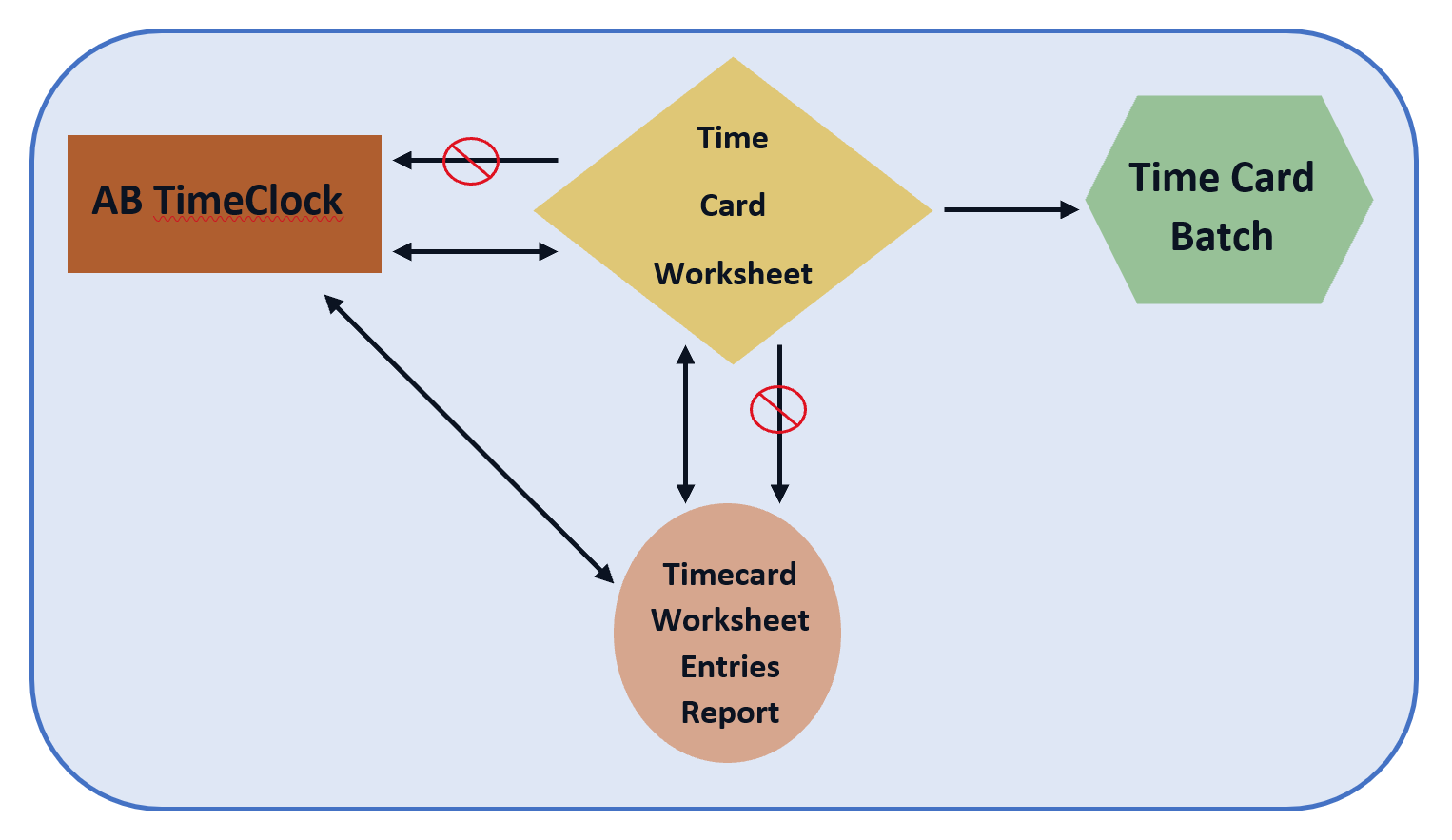
Additional Timecard Worksheets can be entered using +Worksheet button. The below screen displays the Add Timecard Worksheet through which the timecard can be added.
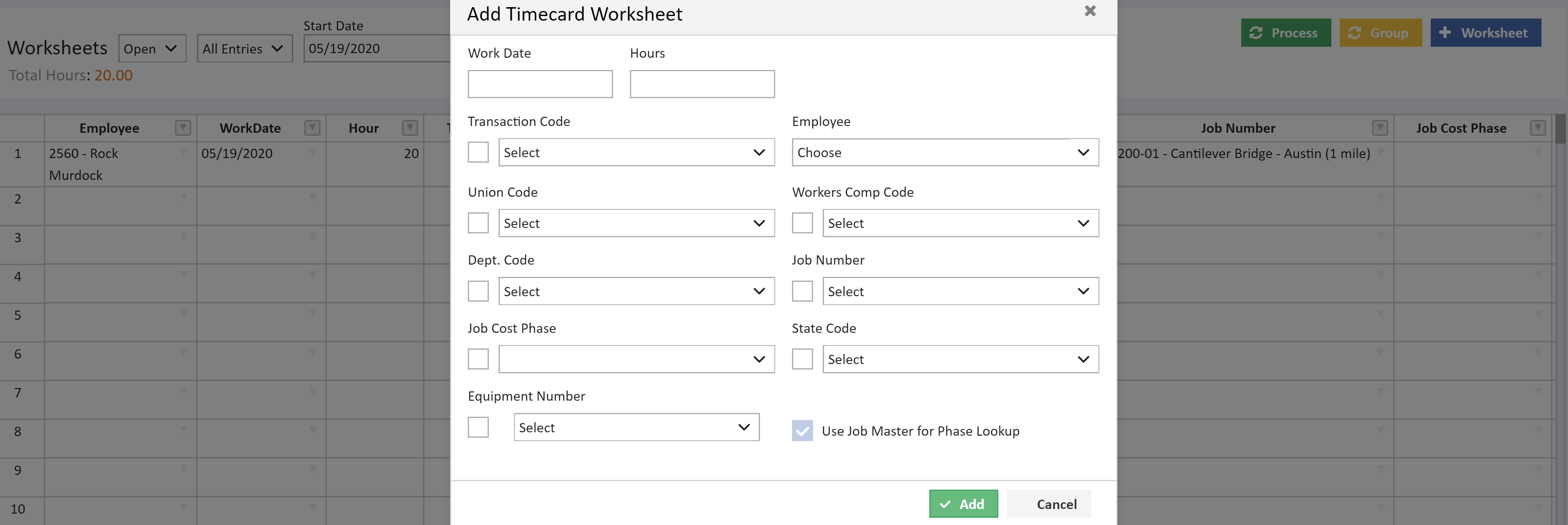

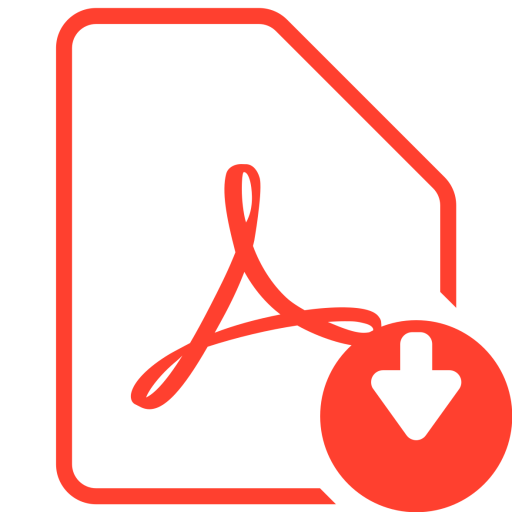 Click Here to download User Guide
Click Here to download User Guide